Products Description
Introduction :
The 4way video switcher for live streaming, support 4 HDMI input resolution 1920X1080@60Hz, the output resolution is 1920X1080@60Hz and support HDCP1.4 standard. Support HD embedded audio or External analog audio, after mixed processing, can be embedded in the output HD signal or output from the analog port. Built-in 5-inch IPS HD screen real-time preview, Suitable for program production, interview and speech on-site production, outdoor experience events, school courseware production and other video switching needs. It can be used in live streaming and various event venue.
Features :
* Portable integrated design, metal body, high strength, light weight;
* 4 HDMI input, 2 HDMI output;
* Built-in 5-inch IPS HD screen, real-time monitoring of the input signal and the output screen;
* Support through the panel BL+, BL- button to adjust the screen backlight brightness;
* Support HD embedded audio or External analog audio(MIC,LINE IN), after mixed processing, can be embedded in the output HD signal or output from the analog port;
* In the mix mode, support HDMI embedded audio selection fixed HDMI channel or turn off the HDMI embedded audio;
* Support HD audio following (fixed following PGM);
* The Type-C 3.0 capture and streaming interface supports YUY2 video format and support UVC 1.0;
* Support OSD display input channel signal, resolution information, volume information, HD channel audio, backlight brightness;
* Support left and right two segmentation (PGM on the left, PVW on the right);
* Support picture in picture mode(PIP);
* Support power-off save Settings;
* High quality keys, color backlight design.
Physical interface diagram: Specifications:
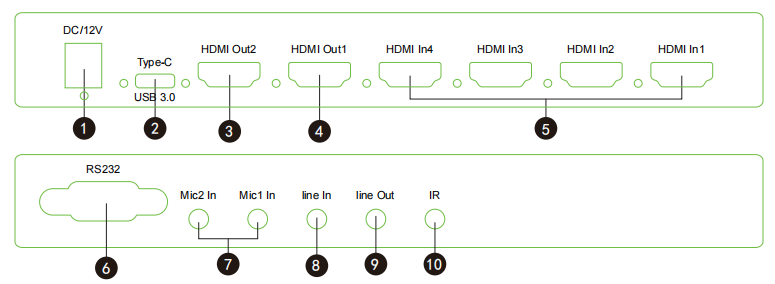 1: DC/12V --- power input port;
1: DC/12V --- power input port;
2: Type-c USB3.0 --- Type-C capture port, output a single image (PGM);
3: HDMI Out2 --- HDMI signal output port, output a single image (PGM);
4: HDMI Out1 --- HDMI signal output port, output 6 split images;
5: HDMI In4-1 --- HDMI signal input ports 4-1;
6: RS232 --- RS232 serial port control;
7: Mic2-1 In --- Microphone input port 2-1;
8: line In --- analog audio input port;
9. line Out --- analog audio output port;
10: IR --- connect external infrared wire;
Panel buttons function description:
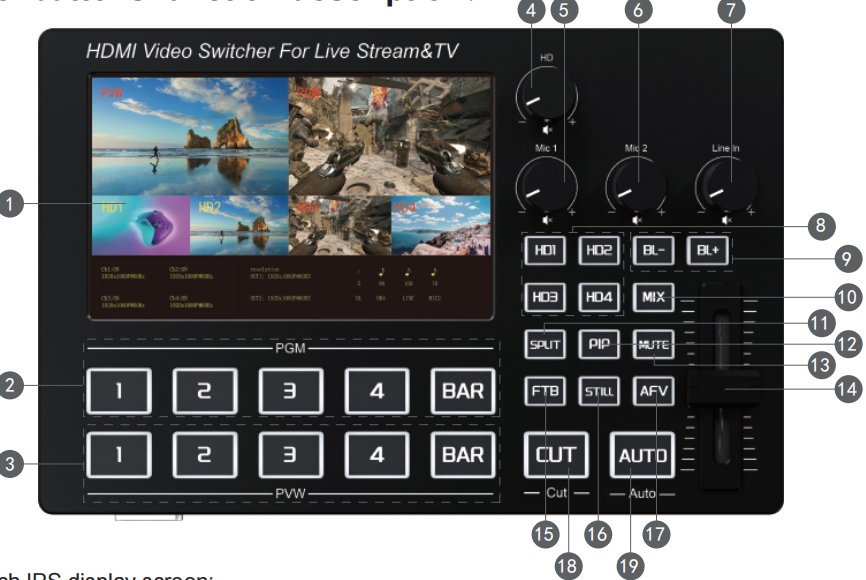
1: 5-inch IPS display screen;
2: PGM_1 -- PGM image switched to HD1; PGM_2 -- PGM image switched to HD2; PGM_3 -- PGM image switched to HD3; PGM_4 -- PGM image switched to HD4; BAR -- PGM blue screen turn on or off;
3: PVW_1 -- PVW image switched to HD1; PVW_2 -- PVW image switched to HD2; PVW_3 -- PVW image switched to HD3; PVW_4 -- PVW image switched to HD4; BAR -- PVW blue screen turn on or off;
4: HD -- Tap HD button to turn on or off the input volume, rotate to adjust the volume.
5: Mic1 -- Tap MIC 1 to turn on or off the input volume, rotate to adjust the volume.
6: Mic2 -- Tap MIC 2 to turn on or off the input volume, rotate to adjust the volume
7: Line In -- Tap to turn on or off analog audio input , rotate to adjust the volume.
8: HD1 --- Select HD1 audio mixing in MIX mode; HD2 --- Select HD2 audio mixing in MIX mode. HD3 --- Select HD3 audio mixing in MIX mode; HD4 --- Select HD4 audio mixing in MIX mode.
9.BL- --- Reduce the backlight brightness of the 5-inch screen; BL+ --- Increase the backlight brightness of the 5-inch screen.
10: MIX -- Audio mix (MIC1-2/Line in/HD);
11: SPLIT -- Left and right two segmentation (PGM on the left, PVW on the right);
12: PIP -- Enter or exit picture-in-picture mode (PGM background, PVW small image, audio follows PGM).
13: MUTE -- Turn on or off the mute;
14: Slider key - Fade in and out between PVW and PGM image;
15: FTB -- PGM turns on or off to black screen
16: STILL -- PGM image is frozen or unfrozen;
17: AFV -- audio follows PGM image;
18: Cut -- Quick switch between PGM and PVW image;
19: Auto -- Fade in and out between PGM and PVW image;
The 4way video switcher for live streaming, support 4 HDMI input resolution 1920X1080@60Hz, the output resolution is 1920X1080@60Hz and support HDCP1.4 standard. Support HD embedded audio or External analog audio, after mixed processing, can be embedded in the output HD signal or output from the analog port. Built-in 5-inch IPS HD screen real-time preview, Suitable for program production, interview and speech on-site production, outdoor experience events, school courseware production and other video switching needs. It can be used in live streaming and various event venue.
Features :
* Portable integrated design, metal body, high strength, light weight;
* 4 HDMI input, 2 HDMI output;
* Built-in 5-inch IPS HD screen, real-time monitoring of the input signal and the output screen;
* Support through the panel BL+, BL- button to adjust the screen backlight brightness;
* Support HD embedded audio or External analog audio(MIC,LINE IN), after mixed processing, can be embedded in the output HD signal or output from the analog port;
* In the mix mode, support HDMI embedded audio selection fixed HDMI channel or turn off the HDMI embedded audio;
* Support HD audio following (fixed following PGM);
* The Type-C 3.0 capture and streaming interface supports YUY2 video format and support UVC 1.0;
* Support OSD display input channel signal, resolution information, volume information, HD channel audio, backlight brightness;
* Support left and right two segmentation (PGM on the left, PVW on the right);
* Support picture in picture mode(PIP);
* Support power-off save Settings;
* High quality keys, color backlight design.
Physical interface diagram: Specifications:
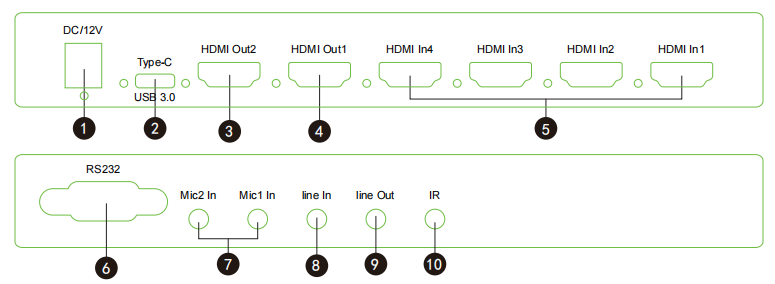 1: DC/12V --- power input port;
1: DC/12V --- power input port; 2: Type-c USB3.0 --- Type-C capture port, output a single image (PGM);
3: HDMI Out2 --- HDMI signal output port, output a single image (PGM);
4: HDMI Out1 --- HDMI signal output port, output 6 split images;
5: HDMI In4-1 --- HDMI signal input ports 4-1;
6: RS232 --- RS232 serial port control;
7: Mic2-1 In --- Microphone input port 2-1;
8: line In --- analog audio input port;
9. line Out --- analog audio output port;
10: IR --- connect external infrared wire;
Panel buttons function description:
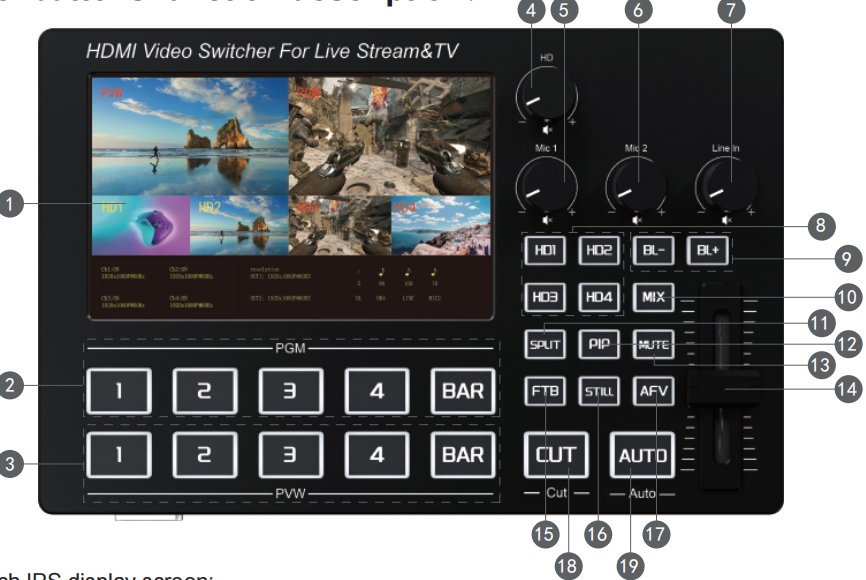
1: 5-inch IPS display screen;
2: PGM_1 -- PGM image switched to HD1; PGM_2 -- PGM image switched to HD2; PGM_3 -- PGM image switched to HD3; PGM_4 -- PGM image switched to HD4; BAR -- PGM blue screen turn on or off;
3: PVW_1 -- PVW image switched to HD1; PVW_2 -- PVW image switched to HD2; PVW_3 -- PVW image switched to HD3; PVW_4 -- PVW image switched to HD4; BAR -- PVW blue screen turn on or off;
4: HD -- Tap HD button to turn on or off the input volume, rotate to adjust the volume.
5: Mic1 -- Tap MIC 1 to turn on or off the input volume, rotate to adjust the volume.
6: Mic2 -- Tap MIC 2 to turn on or off the input volume, rotate to adjust the volume
7: Line In -- Tap to turn on or off analog audio input , rotate to adjust the volume.
8: HD1 --- Select HD1 audio mixing in MIX mode; HD2 --- Select HD2 audio mixing in MIX mode. HD3 --- Select HD3 audio mixing in MIX mode; HD4 --- Select HD4 audio mixing in MIX mode.
9.BL- --- Reduce the backlight brightness of the 5-inch screen; BL+ --- Increase the backlight brightness of the 5-inch screen.
10: MIX -- Audio mix (MIC1-2/Line in/HD);
11: SPLIT -- Left and right two segmentation (PGM on the left, PVW on the right);
12: PIP -- Enter or exit picture-in-picture mode (PGM background, PVW small image, audio follows PGM).
13: MUTE -- Turn on or off the mute;
14: Slider key - Fade in and out between PVW and PGM image;
15: FTB -- PGM turns on or off to black screen
16: STILL -- PGM image is frozen or unfrozen;
17: AFV -- audio follows PGM image;
18: Cut -- Quick switch between PGM and PVW image;
19: Auto -- Fade in and out between PGM and PVW image;
No Information
Next




